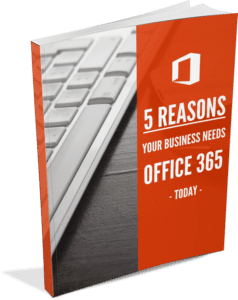
If you’ve been putting off the switch to a Microsoft 365 subscription because you “already have Office”, prepare for a real eye-opener! We’ll break down the benefits, what they mean, and what you’ve been missing out on.
What's the Big Deal?
A lot of businesses feel that the Office solution they have is good enough and generally don’t upgrade. They’re missing out. A Microsoft 365 subscription provides huge improvements on those versions, including new features, ways of working/communicating and cost savings that get better each year.
Switching to Managed Services brings instant relief to both budget and problems, beginning with putting cash flow back in your control.
1. Near-Zero Learning
Whether you’ve got Office 2016, 2013 or 2010 on your systems, it’s fair to say your business has become extremely comfortable with your processes. Outlook, Word, PowerPoint, Excel & OneNote are default apps in use across almost every workplace (and home) across the world. Even with all the improvements, accessibility and productivity features that come with a Microsoft 365 subscription, your employees can still get straight to work. With that familiarity also comes an ability to use the Microsoft 365 subscription collaboration and task management tools without needing to go away for retraining - everything works the way they expect, even when they’ve never seen it before.
2. Scale your solution up AND down
Traditional Office licenses lock you into that version, paying hundreds of dollars per workstation, even if that workstation is no longer in use. It’s not uncommon for a small business to have over 10 wasted licenses just sitting there. On the other hand, a Microsoft 365 subscription always works in your favor. Rather than license a single installation, you subscribe users on a pay-as-you-go model, with each individual user covering multiple PCs, tablets or mobile devices.
Essentially, wherever they go, whether home, work or on the go, their license goes with them.
If your business is experiencing a boom and adds more staff, you can add more users. As the boom winds down or roles are merged, reduce the number of users.
3. Collaborate & Innovate
Collaboration is right for every business. It takes your employees beyond the mindset of scheduling meetings, email chains that go nowhere and results that miss the target, all the way through to innovation and profit. A Microsoft 365 subscription ensures your business can increase productivity with no locked files during editing and no accidental overwrites of another’s work. In fact, multiple users can be in the document at the same time, engaged in text/video chat, and working together for the benefit of your business.
Plus, since Microsoft 365 is cloud-based, your employees can be located around the world and still contribute greatly to your business advancement.
When you upgrade to Microsoft 365, you can look forward too:
- Increased workplace flexibility
- Lower stress among employees
- Higher engagement
- Moving faster to market
- Innovation and curiosity
- Faster up skilling of both new and existing employees
4. True Mobility
The same technology that enables collaboration means your employees are able to work from anywhere, at any time. Wrapping up client emails during their commute or adding final touches to a presentation over breakfast are now normal behaviours and a Microsoft 365 subscription makes it easy. Employees can even attach or reference files they’d normally have to be on-site for.
It’s this mobility that also opens up opportunity for employees to work from home, and the chance for your business to stand out as a flexible, valued employer.
5. Cost savings across the board
Microsoft has gradually been making Microsoft 365 the obvious choice for small businesses, shifting support resources to those with 365, offering bonuses, data storage and low prices.
No big upfront costs
With older versions, you’re buying a license per installation at a large immediate cost, upgrading each workstation to handle the requirements and repeating the process over and over whenever a new version with desired features comes out. With 365, you escape that upfront cost, you can run it on virtually any device, and you get all the new features automatically.
In fact, it takes almost 3 years for a single Microsoft 365 subscription to add up to the price you’d pay for a single purchase license - and you miss out on all the extras!
Comes with a built-in IT department
Updating your installation can be a hassle, which is why many employees hit cancel when it pops up. It disrupts their workflow, it takes time, and they don’t understand the security reasons of why they should. Microsoft 365 updates automatically and your employees won’t even notice it’s happening.
Because it’s cloud-based, Microsoft technicians are on call at their secure data centers to make sure the updates are stable and the servers stay up. All your employees have to do is open the app and keep working.
Since there’s no delay, as soon as new features and Microsoft innovations are released, you have them too.
You can be sure they’re also plugging up any security flaws as soon as they find them, so your business becomes more protected than ever before.
Save and storage and email
Each user in your Microsoft 365 subscription has plenty of included cloud data storage - up to 1TB at no extra cost. If you’ve been paying for storage, either with on-site server racks & the associated costs or a dedicated cloud solution, this is a great opportunity to streamline your expenses.
Another big data expense is email. Inboxes are usually the first to overflow and bounce out new emails, but your subscription can also include business-class email with 50GB storage per user. Easily enough for cat memes AND important business communications!
It's a Smart Decision! Check out our Microsoft 365 Administration service offering page here.

