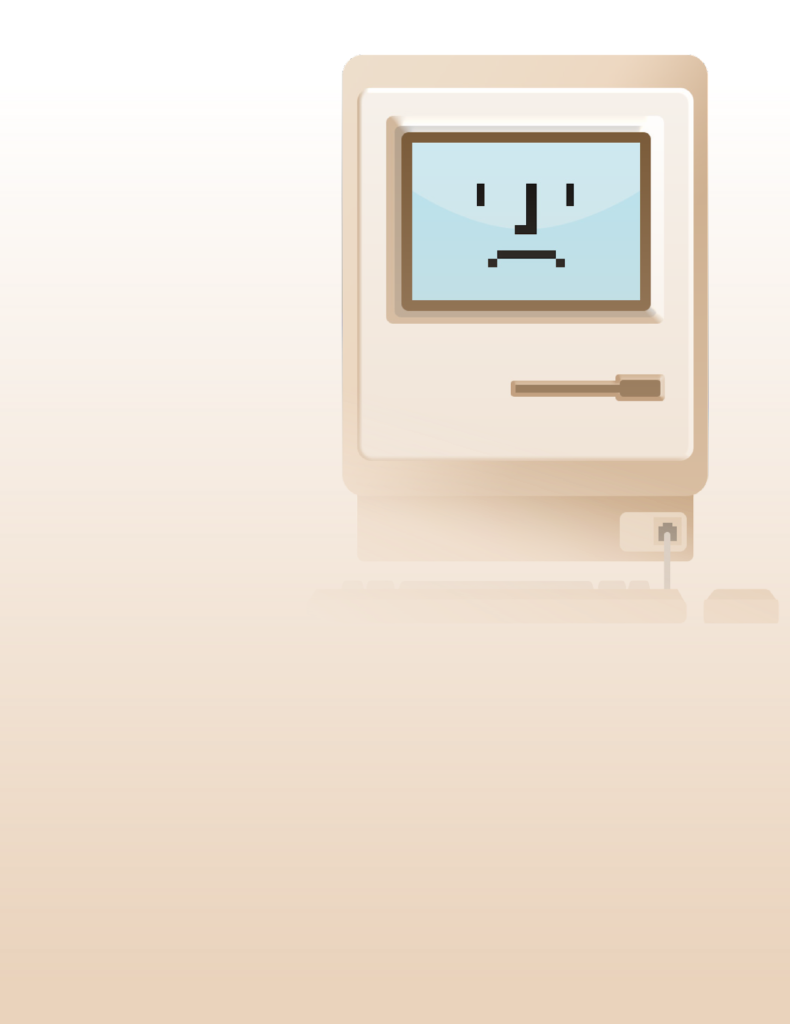
How upgrades save you money and make you happier

For most people, technology is both a blessing and a curse. It makes life easier, we can now do and see things that even a generation ago would have been unthinkable. But keeping up can be time-consuming, frustrating and expensive.

How do you know when your technology devices have crossed the line into old-age and it’s time to upgrade? On the other hand, how do you know when to stick with your technology devices and ride it out for a while longer? Discover the clear signs your technology devices are ready to retire and the hidden costs you might not have considered.
How old is too old?
First of all, not all technology can be measured in the same way. The computer that drives an MRI machine is extremely specialist, built to exact criteria and has a very different lifespan to a home or office PC. Likewise, a home PC might last longer than a server, a desktop longer than a laptop, and so on. It’s less about the age of your device and more about whether it’s still fit for purpose.
Generally speaking, if your technology is older than four to five years, it’s definitely time for an upgrade. It doesn’t sound like very long, but in computing years, that’s an eternity! The Intel founder even measured the difference to give us some perspective - he called it Moore’s Law (named after himself), and it states that computer capacity doubles nearly every 18 months.
Remember the movies where the show rooms full of giant servers, floor to ceiling and covered in flashing lights? That was less than 60 years ago! Less than 20 years ago a single monitor weighed 40lbs/20kgs and took up half your desk. Today we carry science- fiction-style computers around in our back pockets!
One thing is clear: Technology is speeding ahead, and if we’re not careful, we’ll be left behind.
If you think your old computer and it’s connected gadgets are ‘good enough’, wait until you see what the current technology can do.
How will I know?
While there’s no official retirement date across the board, there are certain signs to look out for. Here are the most pressing ones you’ll notice.
You spend your time fighting fires
Not literally, although that would certainly be a clear sign that your technology device needs to be replaced. If you’re constantly on call to solve problems that simply shouldn’t occur, you know it’s time for an upgrade. Things like your computers not connecting to the network, crashing frequently, errors popping up or even problems as irritating as keys not working. Computers should be making things easier, making your business run more smoothly and facilitating growth, not headaches.
You've lost that zippy feeling
If you, your family or employees are complaining about slow computers, it’s time for an upgrade. It’s about more than taking a minute or two at startup, it’s about knowing you can sit down with a task in mind and get it done quickly. Those using resource hungry applications will notice this frustration sooner, but eventually even having a few too many browser windows open can cause an older machine to seize up.
Your computer is unreliable
Crashing, rebooting, overheating and making weird noises are all going to put you on edge and make using your computer a game of chance. Will you get to save before crashing? Will it connect today? Will it even start up? If you or your users can’t rely on the technology device to do what it’s supposed to do, then it’s no longer fit for purpose.
Your technology devices look old
No, this sign isn’t about buying the latest technology devices just for the sake of it, but rather a prompt to take a look around and see what other people are using. For business in particular, having outdated technology devices can damage brand regard and loyalty. Imagine needing to choose between 2 businesses, one has a connected mobile device that allows you to get what you need on the spot, the other says they’ll call you when they get back to the office tomorrow. The choice isn’t so tricky after all.
Your technology devices are fighting with themselves
As you replace broken tech components you’ll find that the combination starts to cause issues. It gets to a point where the fast technology devices isn’t just throttling itself down to allow for speed differences, it could be incompatible. When you discover new apps refuse to install, parts don’t fit, and errors are everywhere, it’s time to upgrade.


How is this already costing you?
While it’s normal to want to delay and hold off for a little longer, that delay is costing you. Money, time, productivity and morale are all negatively impacted, both for home and business. Some businesses may even find themselves in legal hot water.
- Home concerns
- Reduced mobility
- Repairs/support very expensive
- Increased likelihood of hardware failure
- Increased likelihood of additional hardware failure (domino effect)
- Increased frustrations
- Exposure to cyberattacks
- Reduced software availability
- Higher running costs
- Business concerns
- Reduced morale
- Compliance breach
- Insurance breach
- Lost sales
- Productivity losses
- Reduced mobility
- Unhappy customers
- Limited scalability/growth
- Repairs/support very expensive
- Brand/loyalty damage
- Increased likelihood of hardware failure
- Exposure to cyberattacks
Not convinced?
According to tech expert Val Quinn (The Gadget Guy), "you can cut costs by 50% if you upgrade to a new computer". He adds that "staff can be more than 2.5x more productive on new equipment".
If your business is bound by regulatory requirements, you could be penalized for a data breach, especially if that breach could have been avoided by keeping your technology devices up-to-date. In serious cases, your insurance may not even cover you. It’s happened before. In 2017, the ransomware Wannacry severely disrupted NHS hospitals in the UK, resulting to the cancellation of 6,900 appointments. While that was inconvenient, it was the breach of thousands of private patient files that was the bigger problem. More to the point, the entire debacle could have been avoided. The hospital was running Windows XP which was so old that Microsoft had stopped releasing bug fixes and security updates for almost 2.5 years before.
In some cases, it’s difficult to update because the software to run specialist equipment may only work on a Windows XP system, but there are always options to make it safe.
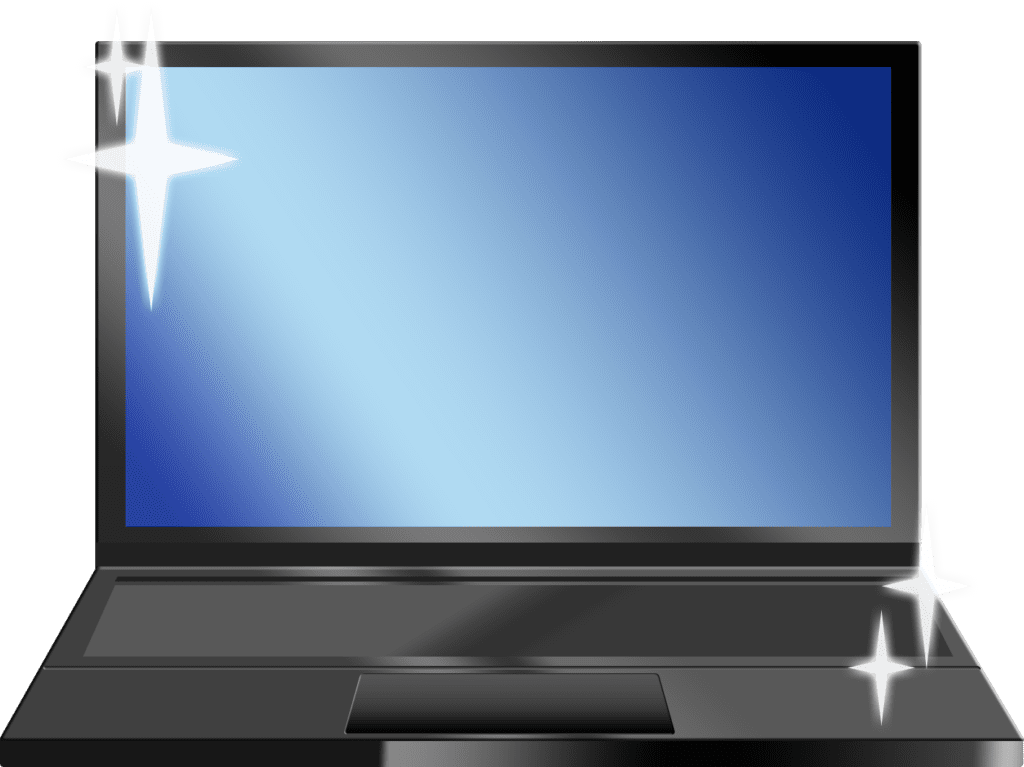
What should I do?
Select the technology devices that's right for you now and for the next 3 years. Upgrading your technology devices doesn't have to be painful or expensive, especially when you’re able to do it at your convenience. It’s only when bundling an upgrade with emergency repairs that costs begin spiraling.
Our team loves to talk about technology and can advise you on your upgrade plan, including helping you get ahead of any industry changes or end-of-life operating system retirements.
Our Top Technology Buying Tips
- Opt for the latest processors. While the older processors may be less expensive now, the reality is that their technology is already lagging behind. The processor is the brain of your computer, so while we can easily increase the flexible components like storage later, right now you want to get the biggest, fastest brain you can.
- If your choosing a laptop, balance physical durability with weight. Think about how you’ll be using the laptop, if you’re always on the go, weight will be your priority. If you’re mostly at a desk with occasional trips, durability and power should be your priority.
- Select the computer that's right for your needs or those of your users. What will they actually be doing on the computer? Is a mobile device with cloud link a more suitable option, or do they need an extra-powerful processor? If you’re still not sure, ask them what they like about their current computer and how it could be better. Their answers will become your new technology checklist.
- Explore any asset boosting programs, tax incentives or grants available.
- Consider using managed services as a pay-as-you-go solution to keep your technology devices operating at 100%.
Is it time to retire your old technology devices?
If you absolutely cannot upgrade due to software or hardware requirements, we can make it safe. Talk to us about your options. Contact us today!

